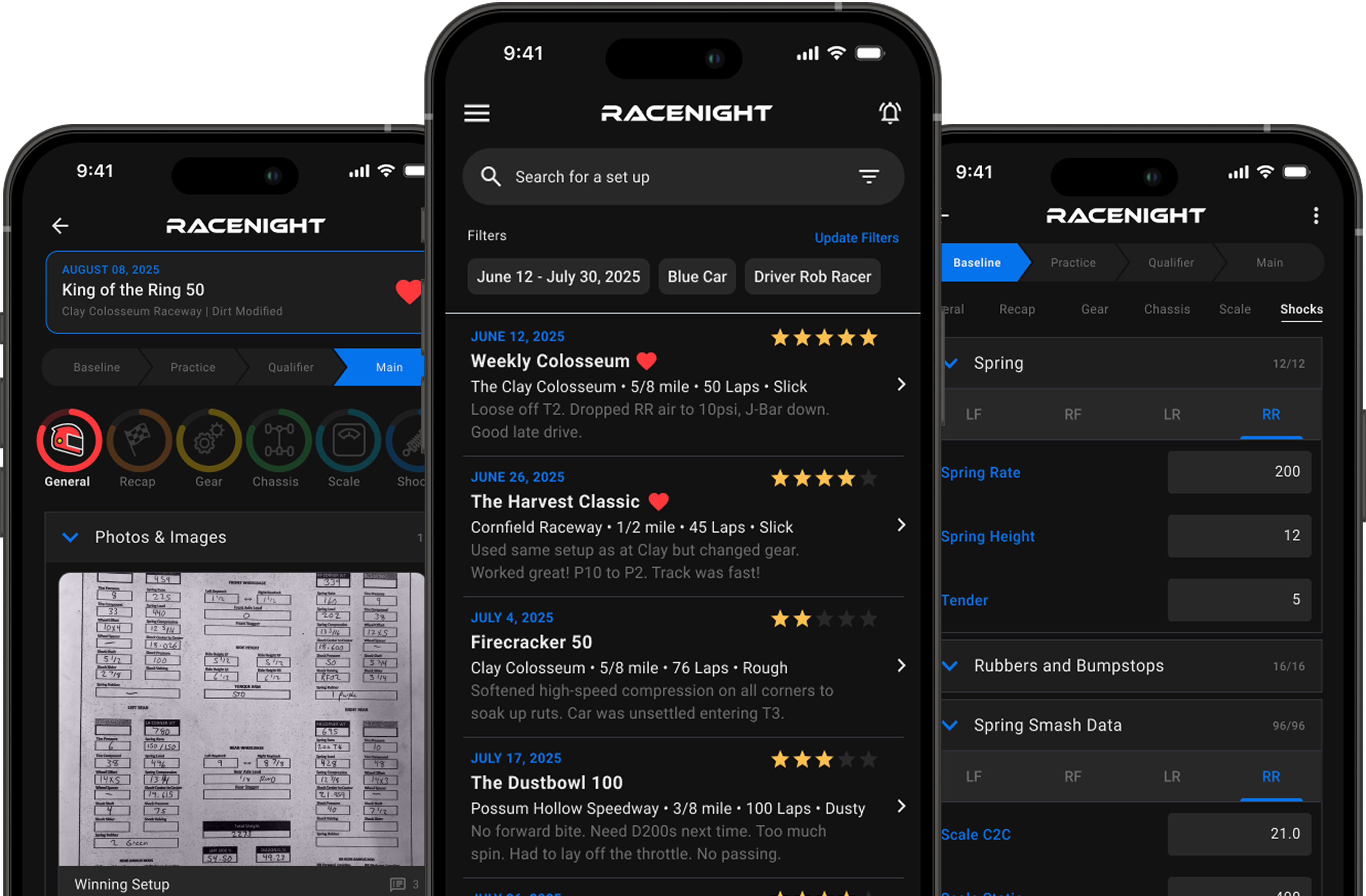There’s an app for your bank, your groceries, and your dog walker. But for your race car? You’re still stuck with a greasy binder. We built this because "that's how we've always done it" is a terrible way to go fast.
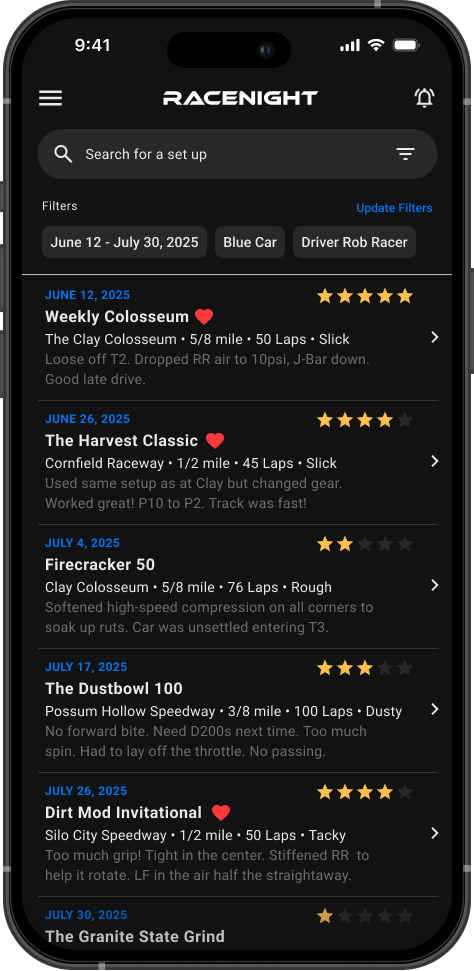
Your memory is terrible. RaceNight’s is perfect. Stop arguing about what gear you ran at this track three years ago when the track was dry and the humidity was 80%. You swear it was a 5.43. The log says it was 5.28. Trust the log.
Instantly retrieve setups by Track, Date, Condition, Ratings, or Tags. Search by a specific component—like a specific RF Spring or LF Shock—to see every single time you’ve bolted it on the car and how it performed.
Log every session. Practice, Heat, Qualifier, Feature. We don’t cap your data. If you ran the laps, you should be able to log the setup.
Have a setup that was absolutely on rails? Star it as a "Favorite" so you can find it in one tap later, without filtering through 5 years of data.
Stop carrying around a 30lb binder of scribbles. Upload manufacturer manuals, class rules, and notes from your shock guy directly into the app. It’s a digital notebook for all the "secrets" you usually lose in the trailer.
For the old-school crew chief who refuses to touch a phone. Find any past setup and export it to a clean, printable PDF. Hand him a paper copy and keep the digital advantage for yourself.
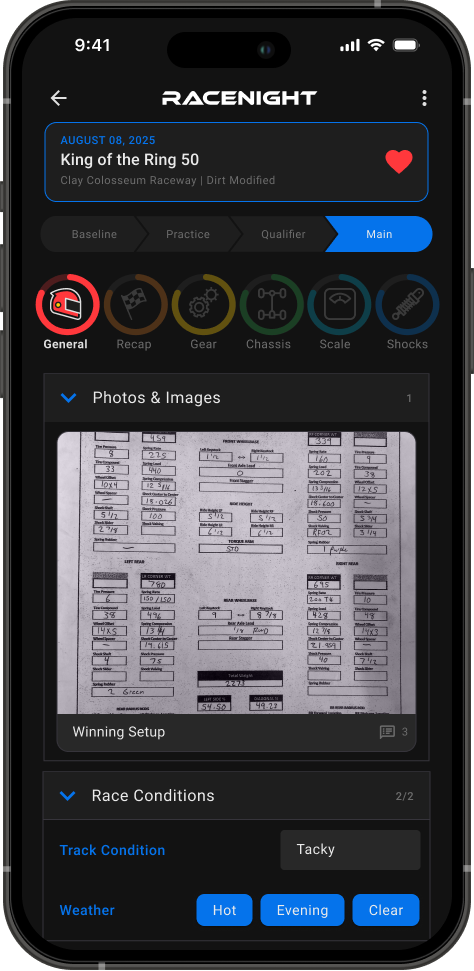
You’re at the track to wrench, not to be a secretary. We made logging fast, visual, and idiot-proof so you can remember every change for a stress free night at the track.
Stop starting from scratch every week. Save your best setup as a "Baseline," then clone it instantly for a new Race Day sheet. You’re 90% done before you even unload the car.
Did the car pick up speed, or did the track just rubber up? Log what worked, what failed, and exactly what you need to change next time. If you don't record the bad ideas, you're doomed to repeat them next week.
Text doesn't tell the whole story. Snap photos of your shock adjustments, tire wear, the track surface, a broken part, etc. Upload a screenshot of lap times. Attach them all directly to the session log so you know exactly what "loose off" looked like.
Keep your gloves on. Just tap the microphone on your keyboard to dictate your detailed changes like you're talking to a crew chief, and save it so you don't have to type it all out.
You usually only change 20% of your setup, so why scroll past every field? Pin your most-used fields to the top of your recap screen so you can log the changes instantly without finding each one.

Staring at a blank screen sucks. We help you get started, fast. Don't reinvent the wheel. Use professional templates that actually match your race class and customize it to what you track.
We’ve built universal templates for everything from Go-Karts to Super Late Models. Pick the one that fits your class, or grab a Universal sheet that covers the basics.
Don't know where to start? Load in "Factory Recommended" templates directly from the manufacturer. Whether it's a crate motor class or an open wheel build, start with a proven baseline.
Set your "Favorite Tracks" for quick access. We’ll prioritize them in the list so you aren't scrolling through a list of speedways on the other side of the country.
Does your car lack a 5th coil? Stop scrolling past it. Turn off the fields you don't use to keep your interface clean. Finally, a setup sheet that isn't 90% useless white space.
Already use RacePrep? Perfect. Connect your account and we instantly import your car profile, chassis details, and settings. You’re ready to log before you even open the menu.

Settle the argument before it starts. Your notes are on your phone, the crew chief's are in his head, and the driver is just... confused. Create a race team and sync everything.
A digital place for all your post-race notes. Or a place for the driver, crew chief, and team to all "discuss" (argue) about the setup directly on the run log. Keep the drama organized.
Need help? Securely send a specific setup sheet to your chassis builder or shock guy so they can tell you what you can do to improve.
Your setup secrets are safe. We encrypt everything, so not even our engineers can see you ran a 5.43 gear. Unless you hit "Share," the only way the guy in the next pit sees your notes is if you hand him your phone.
Share Setups and Shock notes without shouting across the pits. Update your numbers, refresh the page, and the crew chief sees the new shock assemble numbers on his own phone.
Add team members with "View Only" access. Perfect for showing the new guy the setup without letting him accidentally delete your feature-winning notes.

Track spring smash data to master your dynamic loads. Dial in your RPMs with our instant gear calculator. Manage your tire stagger pairs and wear to keep your grip consistent.
We know you need this. Track your Spring Smash data alongside your standard rates. Ensure your dynamic setup is accurate without needing a separate spreadsheet.
Manage your shocks for the build, not just the race. Track valving, gas pressure, and dyno notes so you know exactly what is inside every damper on the shelf.
Don't just list your gears; use the built-in tool. We'll tell you exactly what gear creates the RPM you want, preventing the "math at the track" headache.
Stop measuring with a tape every 5 minutes. Input your tire sizes, and we’ll instantly calculate every available stagger pair you have in the trailer.
Track the life of your rubber. Know exactly how many heat cycles are on that Right Rear before you bolt it on for the feature.
Stop losing expensive gears to the guy in the pit stall next to you. Track exactly what you own, what you’ve borrowed, and most importantly, who has your stuff. Never leave the track without your full set again.

It’s like having a crew chief who doesn't drink your beer, doesn't argue with you, and remembers everything. Most racers use data to look at the past; RaceNight AI uses it to find speed.
Lazy? Us too. Point your phone camera at your scale pad readout or a handwritten tire temp sheet. Our AI rips the numbers right into the app. Zero typing. Zero "oops, that was 200 lbs light" errors.
Don't just stare at two sheets side-by-side and try to spot the difference. The AI highlights the meaningful differences between your fast lap and your slow lap, instantly showing you exactly what changed and why it mattered.
Stop guessing what worked. Tell the AI "Show me my best setups at Eldora," and it will surface the exact configurations that provided speed, filtering out the noise and the bad weekends.
Finally, you can actually "ditch the binder." Take a photo of your handwritten data on a RaceNight-approved paper setup sheet to import it. The AI reads the data, maps it to the right fields, and saves it digitally. It’s the fastest way to move 10 years of history into your pocket.
Need a second opinion? Open the chat and ask the AI anything. From "How do I fix a tight condition in the center?" to "What happens if I move the right rear in?", get instant, physics-based advice when you're scratching your head in the pits.
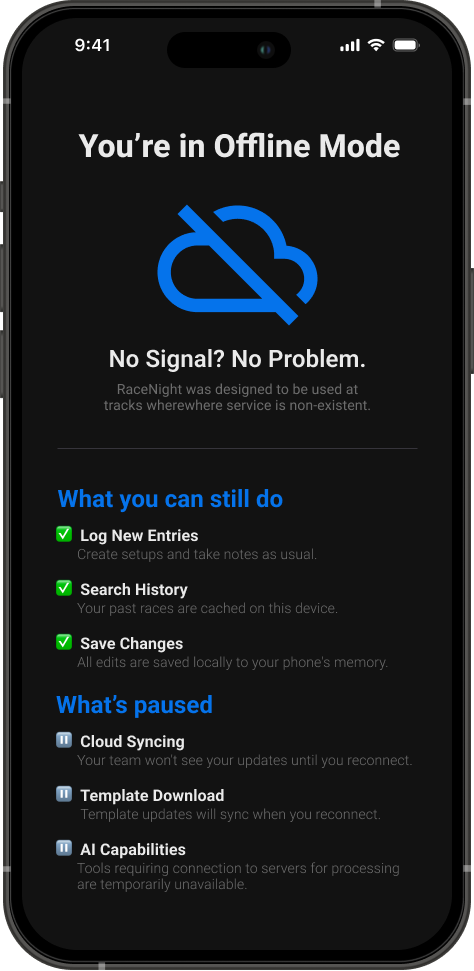
Works in the middle of nowhere. We know that the best tracks are usually in a cornfield with zero cell service. We don't punish you for that.
Most of the important RaceNight features will run locally on your phone. You can log, search, and save without a single bar of signal.
Your most recent data is always cached on your device, so even if the server goes down (it won't), you can still see your setup.
No need to shout across the pits. Update your numbers or add a note. If your team refreshes the page they’ll see your changes if you all have an internet connection.
Drop your phone in a drain pan? Leave it on the roof of the truck? Throw it at the trailer wall after a bad heat race? We don't judge. We automatically backup to the cloud, so even though your phone might be toast, your setup history lives in the cloud.